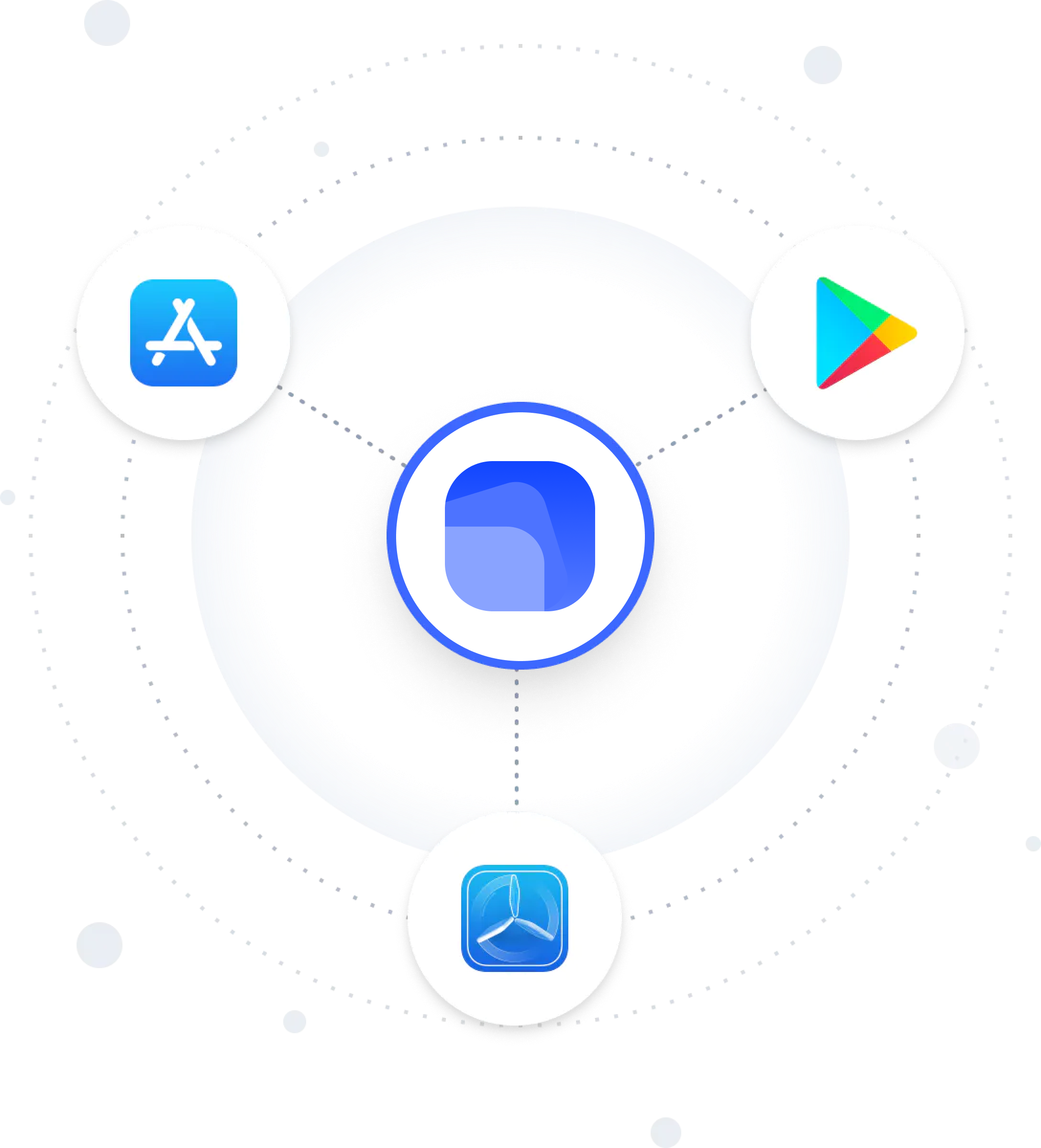
It's easier than you think. Follow 3 simple easy steps to get Ios or Android App.
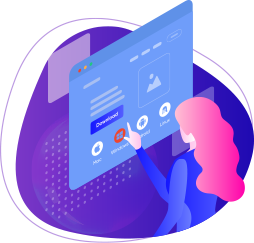

Select the App Design and Features which you like to add in your website for mobile app.

Generate APK, AAB, or IPA files without any coding knowledge or experience and use your website on Android or Ios Devices.














Use the capabilities that combines leading native technologies in creating an application without coding skills.
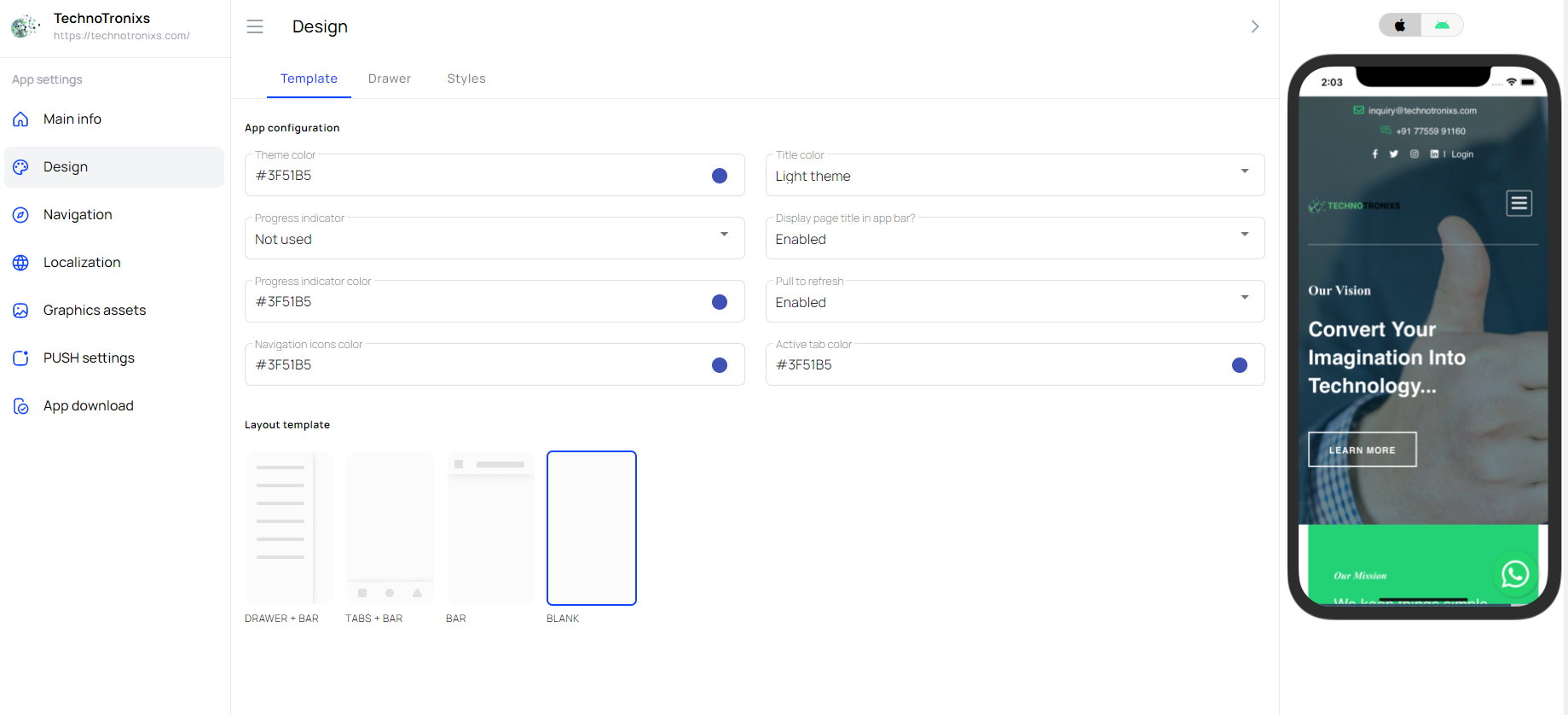
We've made an app creation process incredibly simple! Paste the website link, choose a color and template. Done! Your draft application has been created! You can make an unlimited number of applications in your account.
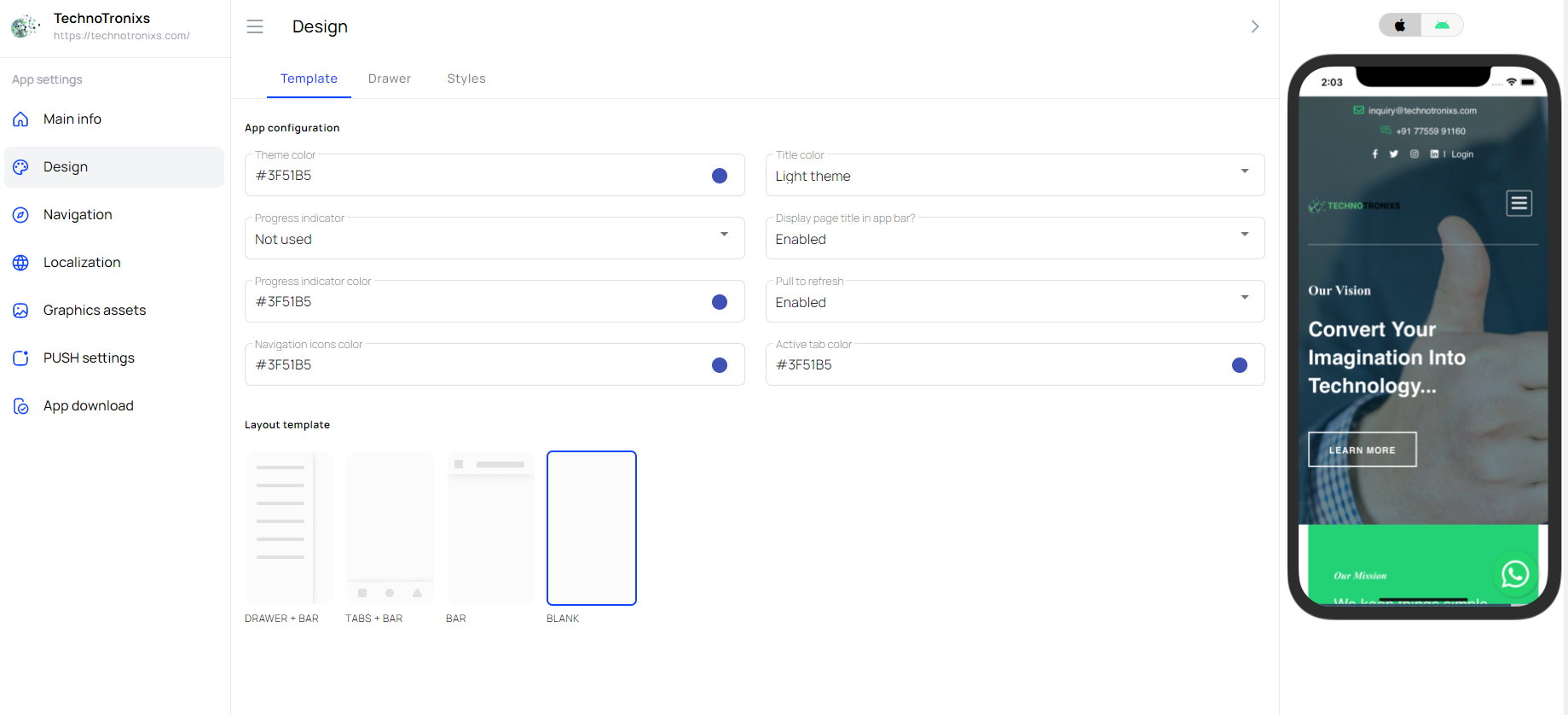
Play it with your app and make any changes. You will instantly see the preview version on your virtual mobile device. We have preview on real Apple iPhone 12 and Android Google Pixel 4.
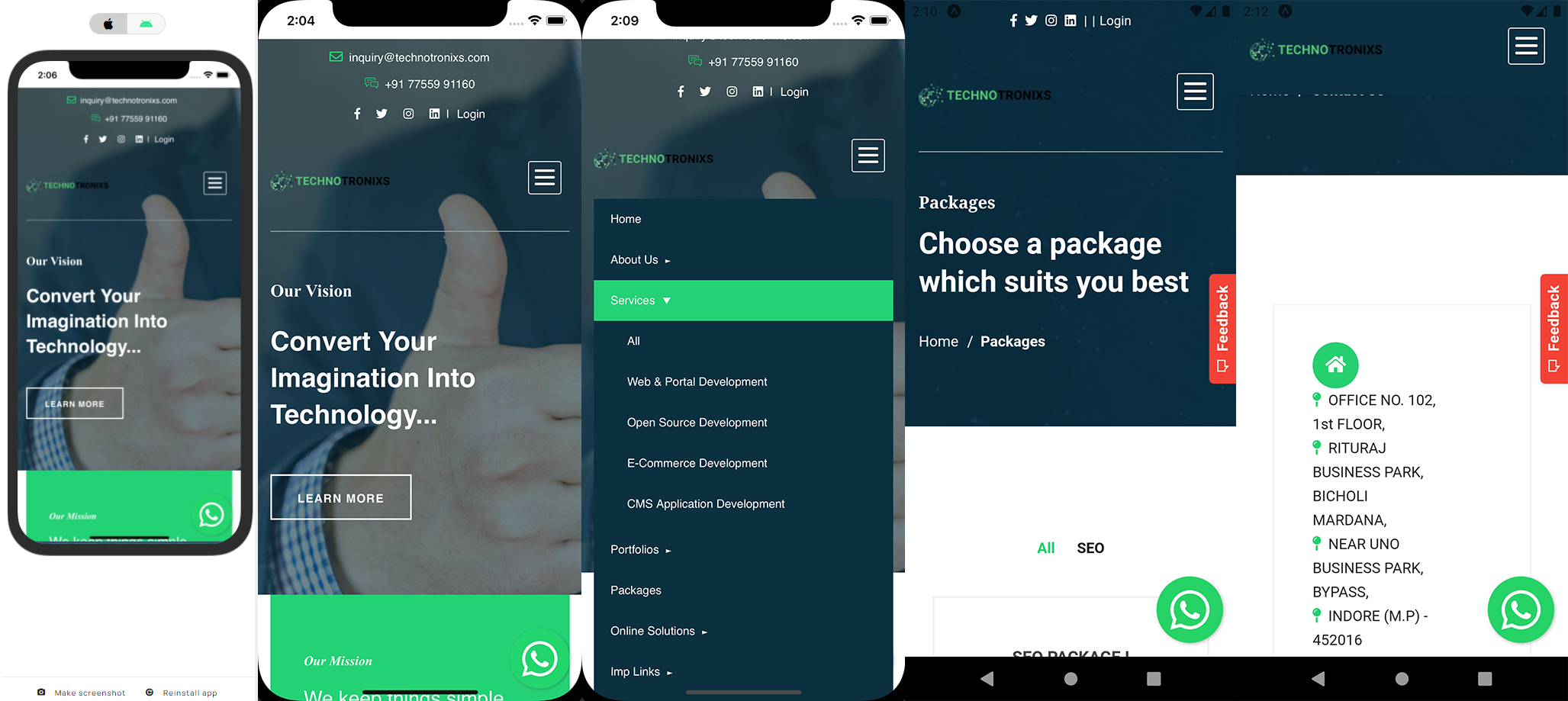
You don't need to install the app on an Android or Ios device to take a screenshot for publishing your app on Android Play Store or Apple Play Store. You can directly take a screenshot as per your need from the Real-time app preview section.
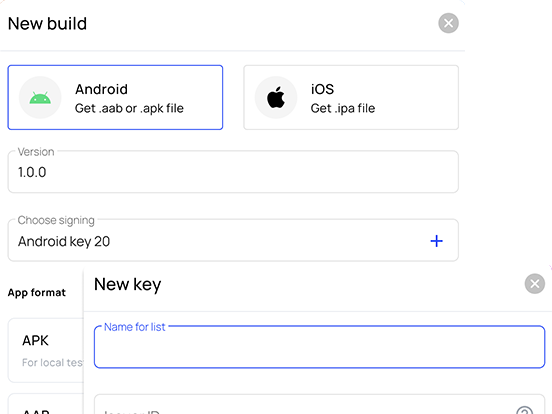
Manage and sign applications easily with your own signature! Easy app publishing in AppStore, even if you don't have MAC computer.
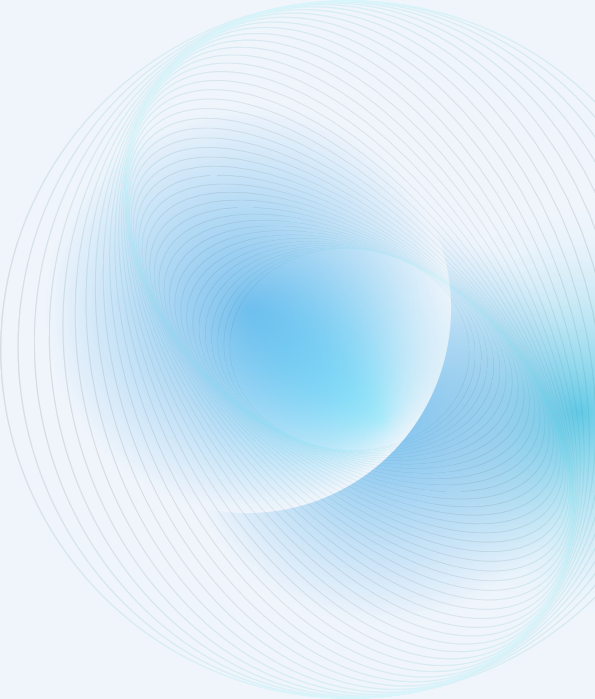
In the process of making a app, the satisfaction of users is the most important and the focus is on usability and completeness

By placing application icons on your website, you get advantages in search results for mobile traffic + the ability to use snippets.

Attract mobile traffic from the markets - very often it is much cheaper than regular traffic.

Use PUSH mailings instead of SMS mailings. It is cheaper and more attractive to the user.
Tabs, Drawer, Bar or Blank - the most popular design types are available for use
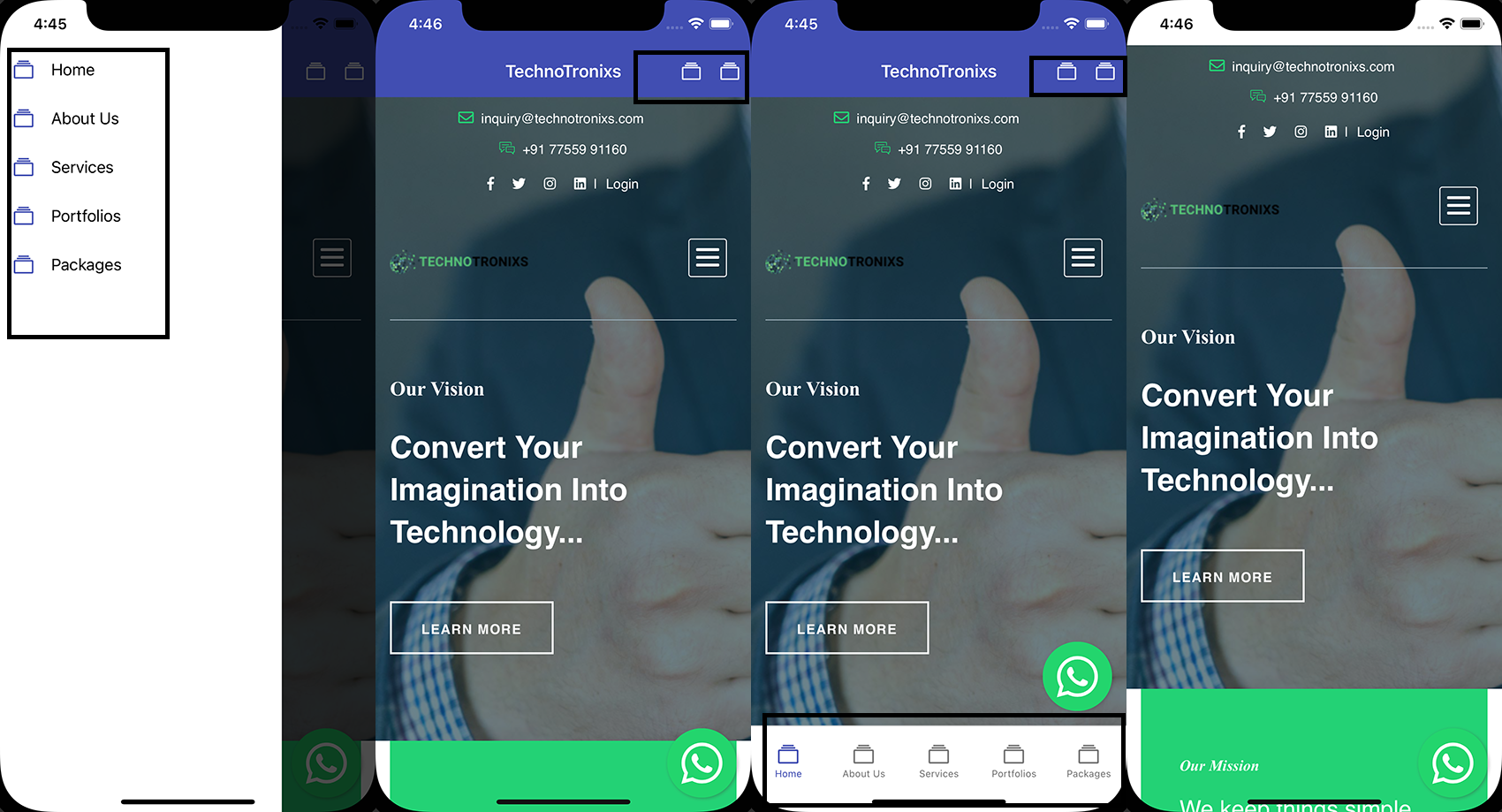
When you use a mobile app compared to a website you are growing by 300% every year with steady love from users around the world. After converting your website to a mobile app your website will always be in the hand of your loved users.
Build is the process of getting app files, such as apk, aab and ipa. These files are ready for publishing in Google Play and Appstore and also for launching to the device. For example, if you want to create one app, you need 2 builds: one for Android devices (aab or apk file) and one for Apple devices - ipa file.
You can use your OneSignal accuunt for creating PUSH notifications in WebToMob account or directly in OneSignal account. Connection and creating of mailing is free for any audience.
We accept payment via RazorPay which support VISA, MasterCard, AMEX, UPI, PayPal and Many More.
You pay only for app builds. You can choose as many builds as you need.
No, you should not. You don`t need to add your credit card to your account to use WebToMob. We do not keep your credit card data and do not make one-side transactions or automatic charges.
Yes, you can buy more builds for your app any time.
When you buy builds you get compiled files, which are ready to be published in Google Play and AppStore. You don`t need to pay for the source code if you don`t need it. If you need source code you can Create a ticket and contact us for details.
By default, you will get a company-predefined splash screen but if you need to personalized Splash Screen for your app you can Create a ticket and contact us for details.
To know about refund please refer Refund & Cancellation Policy.
Our customer service team is ready to help 7 days a week. Maximum response time is 1 day. You can also Create a ticket in your WebToMob account if you need help.
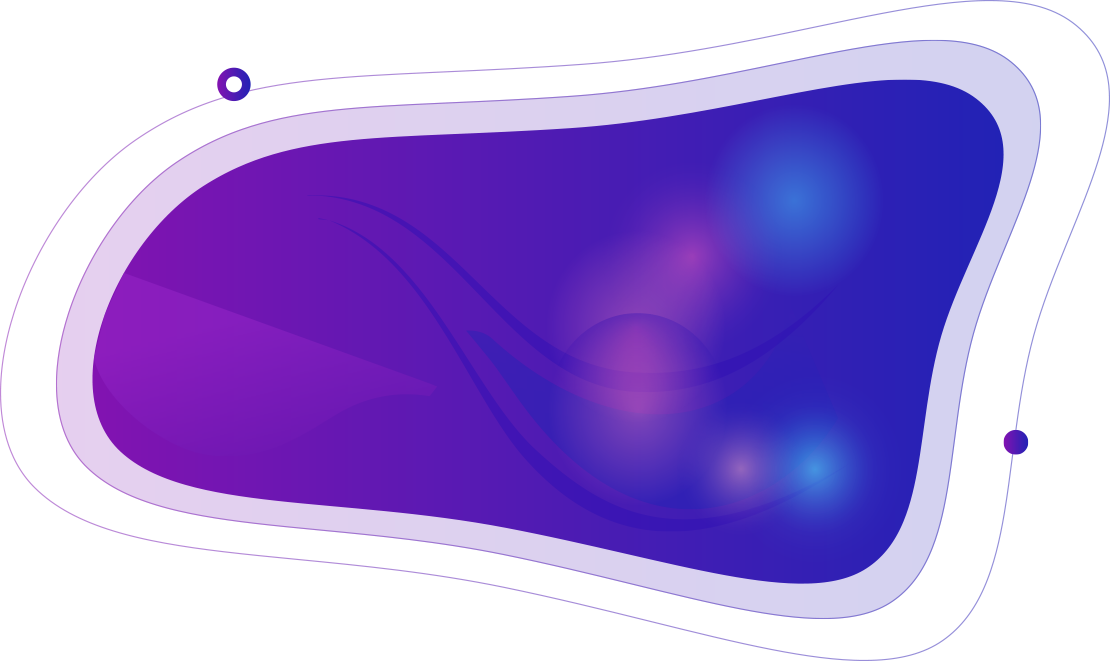
There's no better time for starting your next project than now.
And with our free test system, there's no reason for putting it off.